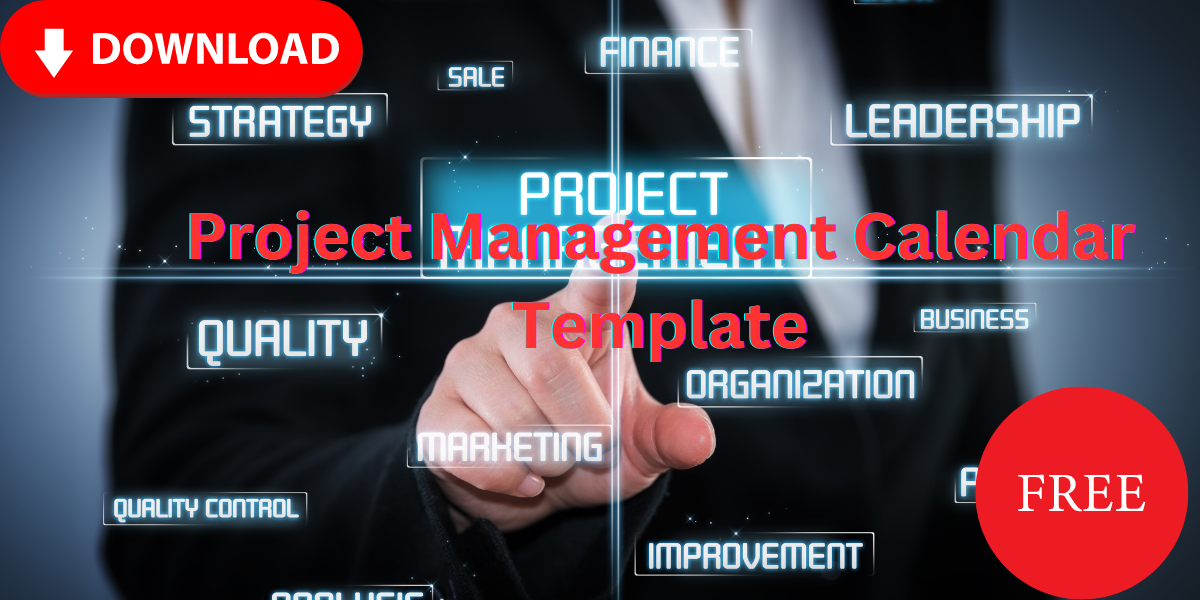Attention all project managers! Are you tired of constantly juggling deadlines, meetings, and tasks? Well, we at Template Care have got your back. Our team has scoured the internet to bring you the best project management calendar templates to make your life easier.
Say goodbye to missed deadlines and chaotic schedules, and say hello to a streamlined approach to managing projects. In this blog post, we’ll explore our top picks for the best project management calendar templates that will revolutionize how you work. So let’s dive in!
What is a Project Management Calendar Template?
A project management calendar template can be a great way to organize your projects and keep track of deadlines. Templates are easy to use and can help you stay on track. Many different types of project management calendars are available, so find the one that is right for you. Some features to look for include:
- Date Range
- Tasks/projects/due dates
- Reminders/alerts
- CC list
There are several free and paid options available online. Once you have found a template that meets your needs, create a custom calendar using the available fields and templates. This will make creating and using the calendar easier. Fill in the date range, task lists, due dates, and other information specific to your project. Add any relevant notes or reminders. Once you have completed this process, you will have a customized calendar that will help keep you organized and on track throughout your projects.
Different Types of Project Management Calendars
There are many different types of project management calendars, each with advantages and disadvantages.
A monthly calendar gives you a snapshot of how much work is left for the month and allows you to plan your time accordingly.
The disadvantage is that it can be difficult to quickly see which days have more work scheduled, and it can be difficult to track progress if multiple tasks are assigned to a particular day.
A weekly calendar is better for projects with smaller deadlines. It allows you to easily see which days have more work scheduled, and it’s easier to keep track of progress because there are only a few tasks assigned per day.
A daily calendar is best for projects with larger deadlines. It allows you to plan your day, but it may not be easy to quickly see which days have more work scheduled.
How to Use a Project Management Calendar Template?
A project management calendar template can be extremely helpful for managing your projects. By filling out the template, you will better understand what needs to be done and when and will keep track of deadlines.
There are a few things to consider when creating your project management calendar template:
- Ensure the template is customized to fit your specific needs and organization.
- Make sure that all dates and times are accurate and up-to-date.
- Please print a copy of the template and keep it in a convenient location to easily reference it while working on your projects.
- More Templates Visit here!

Why choose a project management calendar template by template care?
When organizing your work schedule, there is no one-size-fits-all solution. That’s why we’ve created a range of project management calendar templates to suit every need and budget. Whether you require a basic template or something more complex, we’ve covered you.
Our beginner-friendly templates are perfect for first-timers, while our more advanced options are perfect for seasoned project managers. No matter which option you choose, try our calendar template it will make your life a lot easier!
Conclusion
Thank you for reading our article on the best project management calendar template by Template Care. We hope our tips have been helpful and you will find the perfect template for your needs. If you need help finding the best template for your needs, check out our selection of templates and find the perfect one for your next project!